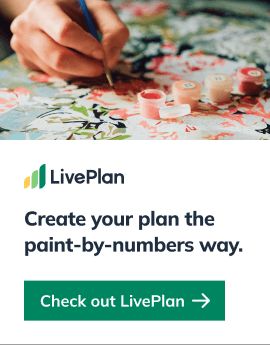Candice Landau is a marketing consultant with a background in web design and copywriting. She specializes in content strategy, copywriting, website design, and digital marketing for a wide-range of clients including digital marketing agencies and nonprofits.
The Best Free Apps and Online Tools for Entrepreneurs
13 min. read
Updated October 25, 2023
As we head toward the new year, you’re likely thinking about setting goals and getting things organized.
To help you prep, I’ve collated a list of tools—for both web and mobile devices—that have helped me and others get things done, save time, and work more productively.
Email management tools
Boomerang for Gmail
If you’re like me and you do your best work from about 10pm onwards, you’ve probably also been in one of my pickles: How do you send an email at 2am without looking seriously unprofessional?
That’s where Boomerang comes in. This handy little tool allows you to write and schedule your emails for a more “appropriate” sending time. Want to look like you’re an early morning riser? Write your 2am email, schedule it for 7am, and sleep right through as it sends!
Streak
Want an affordable CRM tool to manage your contacts, deals, projects, and messages? Streak does it all from within your inbox so that you can forget having to log into a separate app to do it. I’ve only been using this tool for a short time but it has great potential to help me organize my messages based on the projects I’m working on.
This tool will suit a wide variety of businesses. Use it to manage the hiring process, to keep track of investment and fundraising projects, to manage deals, and much more. It will even let you schedule emails to be sent later and tell you when someone has read your email.
Project management tools
Trello
Easily my favorite project management tool, this is also one that I know a number of larger businesses use. It’s my preferred alternative to Basecamp, which for for me is really only good at allowing you to converse with others related to a specific project. Trello also maintains a super creative blog that will show you how you might use their product: to stay organized, to take the stress out of the holiday season, to plan an office party, to search for a job, and to plan a meal.
At Palo Alto Software, we use it to manage our editorial calendar and the web development queue. I think it’s a great tool for listing out stock you need to buy, for prioritizing tasks with your team, and for playing around with ideas, thanks to the super easy drag-and-drop functionality built into the app. I don’t know how people function without this tool.
Brought to you by
Create a professional business plan
Using AI and step-by-step instructions
Create Your PlanSecure funding
Validate ideas
Build a strategy
Asana
This is essentially the free alternative to Basecamp. I’ve used it on and off for the past couple of years and although I’ve never raved about it as I have Trello, it’s still a useful tool that is taking strides to become ever more elegant and relevant! The interface is also a lot more in line with how my brain works which is something Basecamp has never been. If you’re looking for software that will allow you to work with your team, without needing to do it all from within your inbox, this is a good option.
Tools that will save you time
LastPass Password Manager
I’ll be honest, the idea of this site really didn’t appeal to me before I started working at Palo Alto Software, but since then, I’ve come to love it. In fact, I’d go so far as to say I don’t know what I’d do without it (I’d have to remember my passwords again?!). I love that you can also create folders and share them with other LastPass users—giving access to only those passwords you want to share, and keeping the important stuff private.
Plus, when the Heartbleed Bug hit earlier this year, this site wasn’t affected thanks to the multiple layers of encryption used. So if security is a worry for you, this one has your back. In fact, it even has a tool that will help you assess sites that may have security vulnerabilities.
Google Dictionary extension
If you’re working on important documents and don’t want to get spelling wrong (especially if you’re working in the cloud), this handy extension is for you. Need to check spelling? Need to define a word? Need a synonym? Need to know what part of speech that word is, or perhaps how to use it? Just tap the extension you’ve installed in your chrome browser and away you go.
AdBlock extension
Our in-house eCommerce manager would probably shoot me for recommending this, but it truly is another of my favorite extensions. Online, it’s pretty easy to get distracted and advertisements on-page make that even more likely.
AdBlock gets rid of everything—Google ads, banner ads on websites, YouTube video ads, you name it. Of course, if you’re operating a business, it’s not always a good idea to work in a bubble. After all, how do you know what your competition is doing? How do you get good ideas for ads for your business if you block them off? I have it installed but pause it when I think I need a bit of the real world…
Tools for information collectors and note takers
Google Keep
You’ve probably seen this one on other lists; I know I have. But, I’m putting it here because it really is one of the best apps for “general note-taking.” When I say best, I mean fastest to use and easiest to read.
It probably works best on your mobile device but, if you have a smartwatch (in my case, the Moto 360), you can even use it on that, recording notes by voice, or just swiping through your saved notes! It’s simple, colorful, adaptive and therefore—in today’s flat design, utility driven world—sexy!
List.ly
This is Pinterest for “word people.” Collect content from all over the web and organize it into lists. I’ve begun building a series of lists than I can use internally and share with colleagues—tools for editors, writers, and things I just want to remember for myself. Our copy editor, Briana Morgaine, will likely join me in doing the same soon so, if you’re looking to become a better writer, be sure to follow both of us!
Goodreads extension
If you have a reading list that is as long as mine, Goodreads is a lifesaver as it allows you to unload your brain and toss the Post-it notes reminding you to buy this or that book.
Install the Goodreads extension for your web browser and whenever you come across a book online, save it to your “want to read,” “currently reading,” or “read” list. It’s also a useful tool if you’re looking for new books to read. As you may suspect, this is one audience you can rely on to produce good content or great lists. After all, its primarily comprised of readers and writers!
Other tools you can look into: Pocket (save to read later), Evernote (another one my brain doesn’t work well with but that loads of others recommend), Pinterest (for collecting images—try the “secret boards”), and Microsoft OneNote (if you’re a Windows fan).
The simplest invoicing, accounting, and payroll tools
Wave
Many free accounting and invoicing tools are barebones and completely unsuited to mobile-viewing. Wave is different. You can create an unlimited number of accounting reports, create and send unlimited invoices, scan receipts, manage your personal finances, and get access to free email support.
The only things you’ll ever need to pay for are the tools that allow you to pay your employees directly, and the ability to accept credit cards online. Of course, you’ll need these as you grow, but hopefully the free features will be enough to get you started.
Hiveage
For your invoicing needs; unlimited invoices and unlimited clients for free. I like this tool because it reminds me a little bit of LivePlan’s Dashboard feature with the dashboard and Accounts Receivable/Accounts Payable graphs, but above all I love how simple it is to create invoices, learn how to use the application, and, if you want to, add advanced paid features, or opt to only pay per feature needed.
Marketing tools
MailChimp
Ever wanted to send professional email newsletters to an entire list? If you’ve been paying a digital agency to do it for you, or if you’ve been reaching out manually, MailChimp will probably make you cry.
It’s the easiest email tool out there. With drag-and-drop features, dozens of free templates, and the ability to send drip email campaigns, this tool with revolutionize your marketing.
This platform is so much more than a social media tool, it’s your online business card and, thanks to recent additions—like the new publishing platform—a potential stand-in for a personal website.
Even at its simplest, it’s a great place to manage and make new connections, to find and hire employees, and to build a portfolio that showcases your skills, experience, and abilities. Don’t have a website or blog? Start creating your personal brand here.
Branding and design tools for the DIYer
Canva
I love Photoshop and most of Adobe’s other products, but making an image in their software isn’t a matter of a few clicks, even for the most adept user. If you’re not a Photoshop guru, or you can’t afford the software, Canva is a great alternative that is already used by a number of reputable businesses.
Not only is it completely free (you only need to pay for any stock photos you use), but it also requires minimal learning, has a number of templates, and is chock-a-block full of free graphics, icons, and shapes. And, if you really do need inspiration, take a look at their new, free online design school, packed with design tips for non-designers.
About.me
Just as your LinkedIn profile is the online equivalent of your resume, your about.me page is your online business card. Beyond putting a face to your name and your credentials, this is a great place to collect the links that are relevant to you. Consider this your micro exercise in personal branding! While I haven’t spent too much time building out my own page, you can go into as much depth as you like—the site even has a new feature now called “backstory.”
Need a bit of inspiration? Take a look at Palo Alto Software employee profiles: Noah Parsons and Josh Cochrane. And, here are some profiles I think are well worth copying: Alexis Ohanian (if you have a lot to say), Barry Feldman (nice layout), Mark F. Collins (awesome photography and a completed backstory), Valerie Becker (simple—tell it like it is), and Zach Ancell (showcase your skills on your page).
PicMonkey
PicMonkey is Canva for photographs! This tool makes online photo editing easier than you’d believe. My favorite part? You don’t even need to create an account to use it. PicMonkey will let you crop, change the color of your picture, rotate, adjust exposure, sharpen, add creative frames, icons, text resize, and a number of other things. You do need to upgrade to the paid version if you want to use some of the “Royale” features, but I’ve never needed to so it’s not a huge drawback.
Infogr.am
If you need a chart, a graph, a map, or an interactive graphic, infogr.am is a whole lot easier to use than Excel. Change colors, input data, and publish your graphic online all within minutes. Do note that if you use the paid account you won’t be able to download images; you’ll have to take a screenshot instead or publish online and then save, which isn’t very useful if you do need the interactive graphics.
Want publicity? Got publicity? Tools to help you monitor and build your brand
Google Alerts
If you’ve got a Google account, you’ve already got access to this handy tool. Google Alerts will allow you to monitor any mentions of your brand, your own name, your competitors’ names, and anything else you wish to keep track of. As soon as new content relating to your alert is indexed, Google will notify you by email. This is a good way to stay on top of the news, but also to ensure you’re proactively monitoring your brand’s presence.
HARO
HARO is an acronym for “Help a Reporter Out.” This site is a journalist’s dream, but it’s also full of opportunity for any business owner willing to put in time to respond to queries. Simply put, HARO will send media coverage opportunities directly to your inbox, filtered by category.
It’s up to you to choose whether or not to respond to these queries. Some of my favorite content was produced in large part thanks to responses I received from HARO sources. Even better, if you send HARO an email letting them know your article used their tool, or the article you were featured in did, they’ll share it on their Twitter feed which is almost 100,000 followers strong.
Twitter Lists
If you haven’t yet experimented with this feature, go, now. It’s a great way to “collect” all those people whose thoughts, links, and commentary you want to stay on top of. I’ve got lists for colleagues, great writers, people I want to reach out to, and companies that produce products or services I want to stay on top of.
If multiple employees are active on social media within your company, this is also a good way to keep an eye on what they’re saying. And of course, if you want to follow your competitors, you can create a private list and add them to this. They won’t know and only you will have access to this list. Be aware: lists are public by default and people will be notified when you add them to a list, unless you make it private!
A word to the wise
A lot of these tools are better when they’re used with specific tactics in mind or if used in conjunction with other tools and applications. For example, Trello is a great “list making” tool in its own right, but if you use it with Scrum/Agile project management techniques, you’re 10x more likely to benefit.
If you use Canva in conjunction with stock images or images sourced from the Creative Commons, you’ll have more options.
If you’re as bad (or as good) at me as collecting apps, tools, extensions, and tabs, I highly recommend checking out the Google extension to manage extensions and something like “session buddy” that will let you save your 20 open tabs.
I love trying new apps and tools and finding solutions to problems by turning to things that already exist. So, if there’s something you’re looking for, let me know. I’ll be happy to recommend a tool or to do a bit of digging myself!
Brought to you by
Create a professional business plan
Using AI and step-by-step instructions
Create Your PlanSecure funding
Validate ideas
Build a strategy